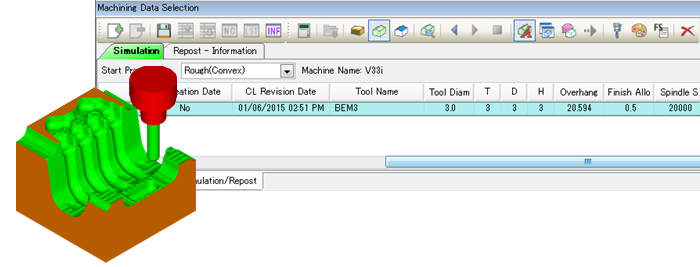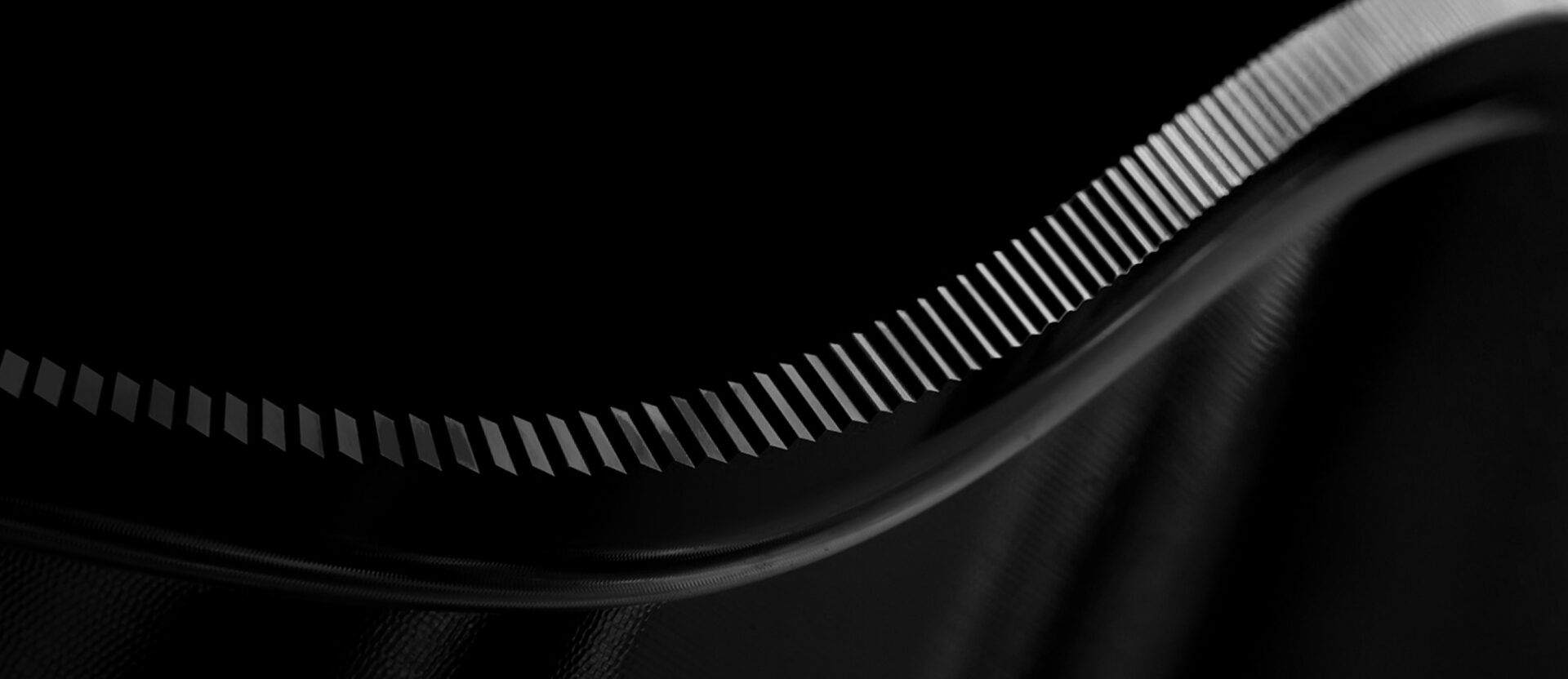CL Display and Edit
Large volumes of toolpath (CL) data can easily be displayed for checking.
Additionally, FFCAM can be switched instantly to the CL editing mode for correcting toolpaths.
The following editing work can be performed using CL Edit function.
- Moving and copying CL data
- Deleting CL data
- Changing an insertion statement or cutting condition.
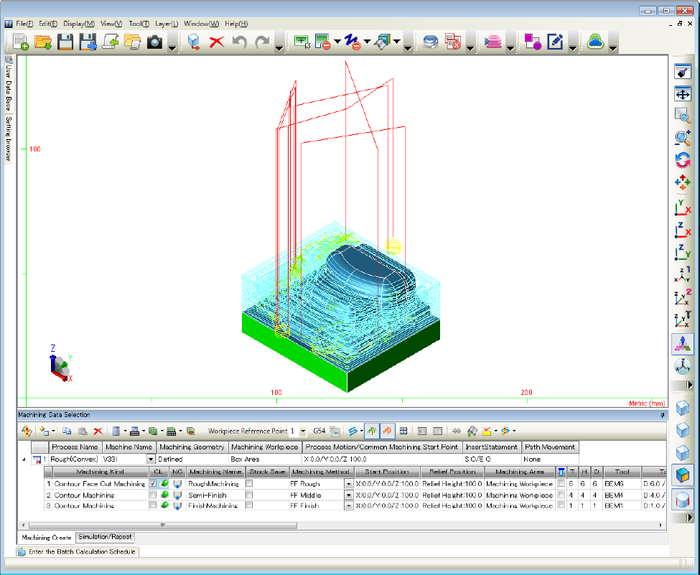
Divide overhang length
A check is made for interference between the tool shank or holder and the workpiece shape, based on previously created toolpath display files.
Toolpath display files can be divided between the areas with and without interference.
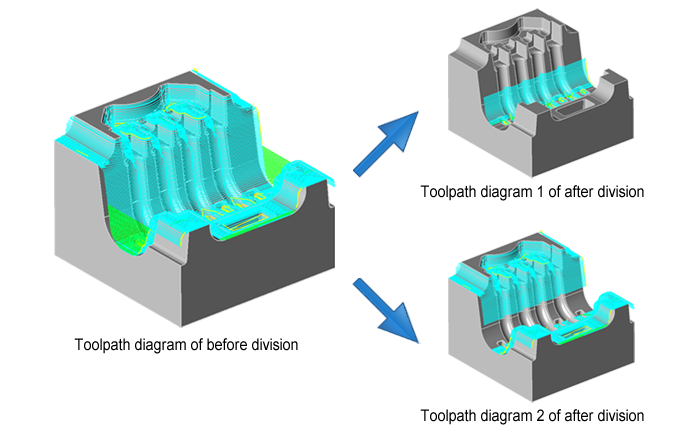
Simulator
By executing the cutting simulation using the CL data, you can check how the machining is performed with the cutting simulation on the FFCAM screen.
The simulator informs us certainly and rapidly about the collision of the tool against the workpiece, the tool path and the status of the cutting path, the uncut part and others.
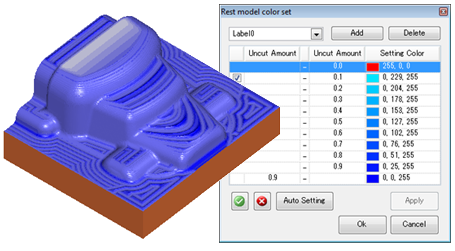
Display Uncut Workpiece
Display the amount of the uncut workpiece by color.
Color of the uncut amount can be changed.
Optimization
This function calculates the tool overhang length needed for machining.
It determines the shortest possible tool overhang and selects the most efficient machining conditions