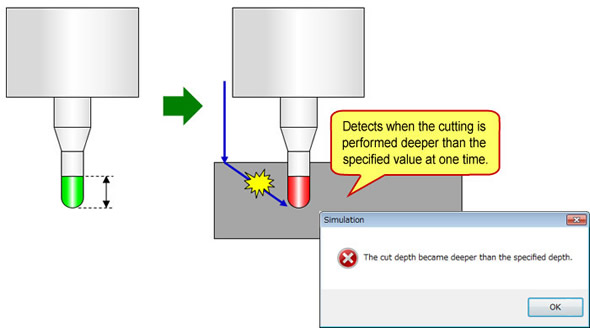Simulation (FF/SIM)
After calculation of a machining toolpath, it is available to show a simulation of the machining from a solid workpiece.
It is available to check the toolpath before actually machining.
CL Display / Edit
Large volumes of toolpath (CL) data can easily be displayed for checking.
Additionally, FFAUT can be switched instantly to the CL editing mode for correcting toolpaths.
The following editing work can be performed using CL Edit function.
- Moving and copying CL data
- Deleting CL data
- Changing an insertion statement or cutting condition.
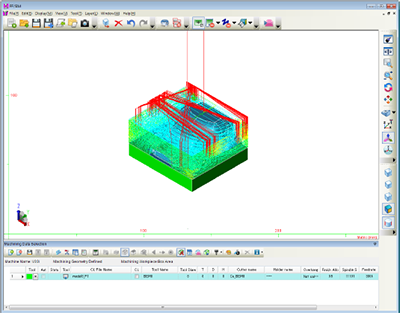
Measurement
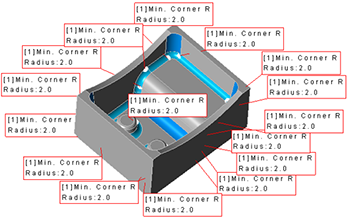
Simply clicking on the points to be measured displays the corresponding points of the model, distances and angles. You can quickly understand the features of the model at a glance.
Display Uncut Workpiece
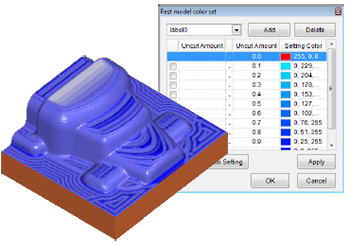
Display the amount of the uncut workpiece by color.
Color of the uncut amount can be changed.
Optimization
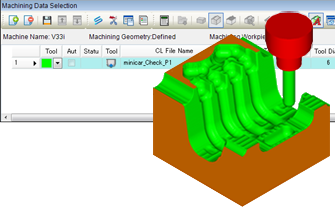
This function calculates the tool overhang length needed for machining.
It determines the shortest possible tool overhang and selects the most efficient machining conditions.
Toolpath without collision
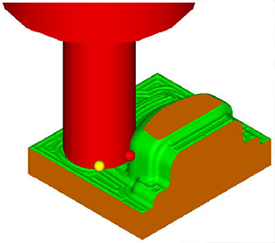
A toolpath is generated only for the portions that can be machined with the specified tool overhang length.
This function generates safe toolpaths without any holder interference.
Cutting Depth Check
A function which detects cuts deeper than the specified value and prevents collision into work has been added.
Damage to the tool and spindle can be prevented by detecting cuts exceeding the expected depths.
You can check the maximum cutting depth during machining.