Products
Version comparison : V.16.0
| Machining Functions
Spiral motion type of Projection Machining Contour Corner R addition motion of Contour-Projection machining |
Machining Support | FF/SIM Selection of More than One CL Data File at FF/SIM Start |
3D Equi-Pitch Machining
Close mode
Make a equally tool path fit on the geometry that was based on setting one group of closed curves.
Spiral and Follow motion can be specified.
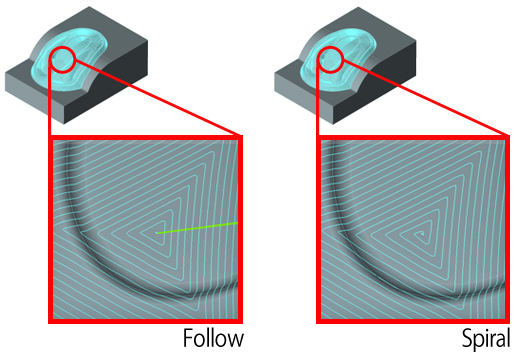
A geometry is machined by regular inward/outward motion.
Especially useful for large mold machining.
Open mode
Based on the guide open curves, make a equally tool path fit on the geometry.
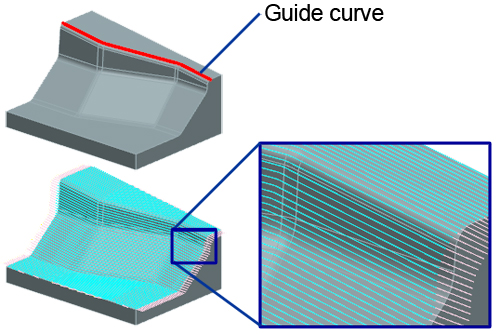
Easily create a tool path of equally spaced on a curved surface.
Contour Z Spiral Machining
Make a spiral tool path based on the tool path of contour machining.
It also can be used to make a contour motion in contour projection machining.
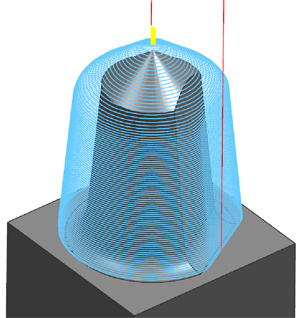
Optimized for high-precision machining.
Especially effective for small mold machining like lens or electrodes.
Spiral motion type of Projection Machining
Make a tool path of projection machining by spiral motion.
It also can be used to make a projection motion in contour projection machining.
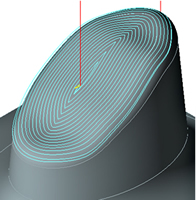
By simple motion without pick feed, can be efficient machining.
Contour Corner R addition motion of Contour-Projection machining
Add to the Contour Corner R motion on Contour-Projection machining.
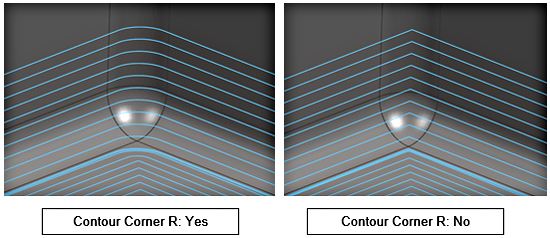
Able to obtain smooth machining motion at semi-Finish Machining.
Advanced Function of High Accuracy Time Prediction
It has been advanced and can be used with the latest machines, the Super GI mode, and the canned cycle machining (drilling).
It supports almost all Makino machine tool.
Prediction accuracy of machining time was improved.
FF/SIM Option Only
Selection of More than One CL Data File at FF/SIM Start
More than one CL data file can be selected when FF/SIM is started through FFAUT.
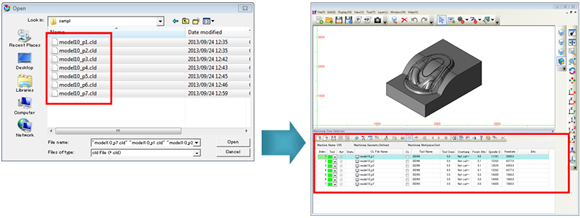
FF/SIM Option Only
Serial execution of Simulation
Execute automatically simulation of multiple in serial order.
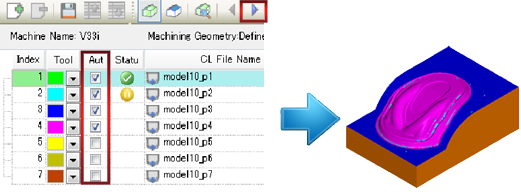
Can be used time effectively because operator do not need to set during executing the simulation in the CAM.