Products
Version comparison : V.17.0
| Machining Functions
Checking the interference between hole geometry and guide figure |
Machining Support | FF/SIM |
OperationFF main Screen Redesign
Displays the [Process] and [Machining] information in the registration data list with a tree structure.
The usability of [Process] and [Machining] editing has been improved.

Reduction of more than 25% was achieved.
OperationIntroduction of Editing the list display
The setting parameters for [Machining] are displayed as a list.
These can be efficiently checked or edited while displaying and comparing multiple machinings.

Reduction of more than 50% was achieved.
Settings from the lists can be edited.
OperationParameter Check
A function to check if there are any problems with the specified settings.
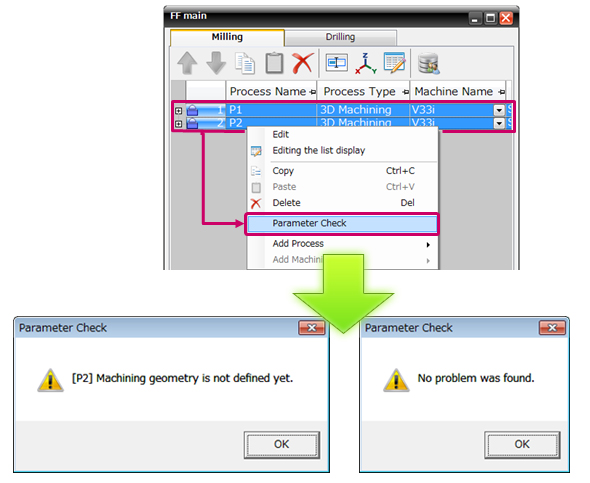
This function reduces try and error.
OperationIntroduction of Checking the interference between hole geometry and guide figure
If interference are found, can be checked by registration data list and Guide Figure.
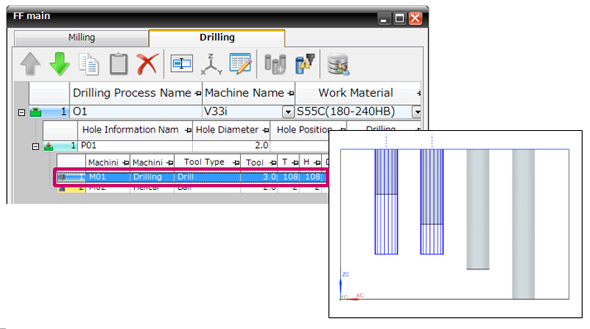
Discovered the interference portion before path calculation, it is possible to correct the data.
Machining FunctionRoute Machining
Prevention of Running Down Function
When the [Prevention of Running Down] function is used, the tool performs machining from the low point to the high point.
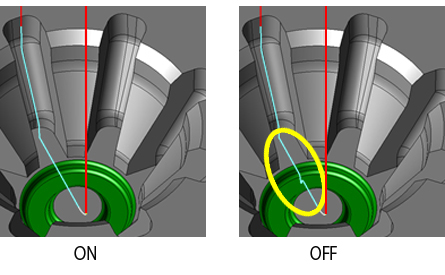
By using this function, gear tooth sections of hard materials can be processed efficiently.
Route Drive-in Cutting
When the [Prevention of Running Down] function is enabled, run-in in the XY direction can be set.
The geometry can be machined while avoiding the tool load.
Machining FunctionBottom Corner R
Corner R can be set for the bottom in Projection machining and Contour Projection Machining and Route machining .
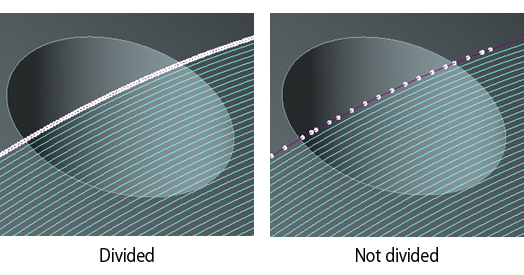
This function controls the load of the tool at the corner section and prevents kinks of the tool at the corner.
Machining FunctionEnhancement of Projection Machining Function
[Spiral (Escape Prevention Type)] has been added as a [Projection Machining] motion type.
Machining of the spiral area is performed with a single continuous smooth segment unlike projection spiral motion. At the outermost periphery of the area, a single pass closed tool path is output.
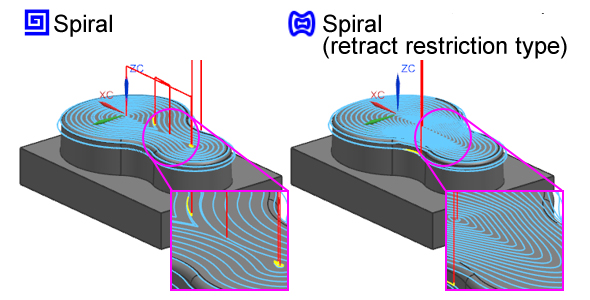
Machining FunctionEnhancement of Flat Face Machining Function
Spiral motion was added to [Flat Face Machining].
From "Scan" and "Follow" and "Spiral (new)", you can create the optimal path.
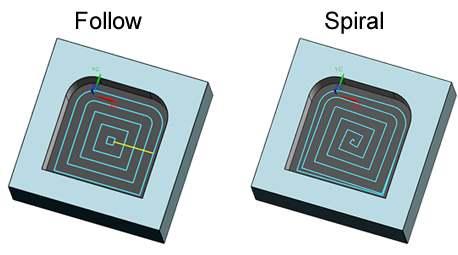
Spiral tool path without pick operation is smoother compared to the previous follow motion and does not leave traces on the geometry.
Machining FunctionEnhancement of 2D Route Machining Function
The zigzag motion has been added to the [Drive-in Cutting Operation] in [2D Route Machining].
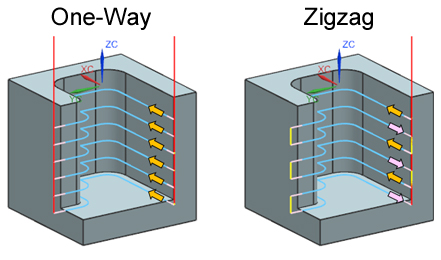
The machining time can be reduced as drive-in cutting of open curves has become more efficient.
Machining FunctionBurr Removing Operation
Repeated path on each Z level.
Effective for tiny portion with deburring or polishing.
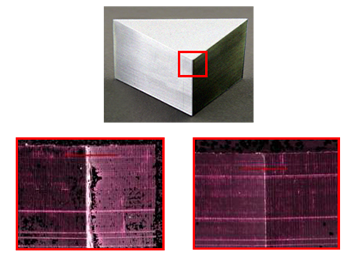
Available on both Contour Machining and Core/Pocket Contour Machining.
Add Simulation Mode (FF/SIM)
Enhancement of the Simulation Function
The high precision simulation function that is used in 5-axis machining is made available for FFAUT.
More accurate results can be obtained including vertical wall simulation result display, cutting animation display, and interference checking with the machining machine.
Cutting Animation
Simulation of cutting motions can be displayed in animation mode.
Cutting motions can be checked more accurately.