Products
Version comparison : V.19.0
Machining FunctionContour Face Cut Machining / High-feed Machining
The exclusive cutter paths are generated and output for "High-feed Machining" with utilizing the characteristics of the high feed milling cutter.
Machining time is reduced with the best cutter paths.
Comparison
| Follow | Follow (High-Feed Machining | |
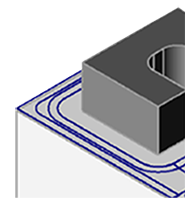 |
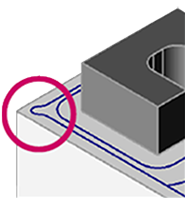 |
Modified tool path is output to pass through the uncut portions. Pick width in XY direction is also adjusted. |
| Follow | Follow (High-Feed Machining | |
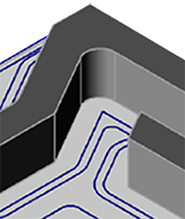 |
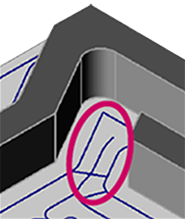 |
Forward and reverse tool path that passes through the center of uncut portions is output. |
Machining FunctionAdd of Pseudo R Function
Outputs the tool path by adding R-shape corners to the concave angle portions of the machining geometry.
Reduces the load of tools when using the tools in R corners and deep grooves for rough machining. Also, users can omit the addition of R-shape corners during modeling.
Image of Pseudo R Addition
| Corner R portions | Deep groove portions |
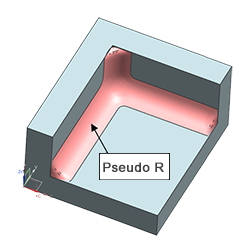 |
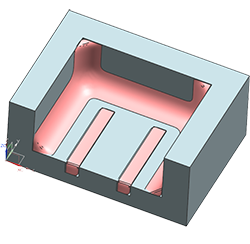 |
Examples of Tool Path Outputs (Corner R Portions)
| Without pseudo R addition | With pseudo R addition |
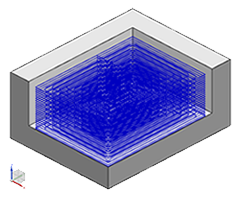 |
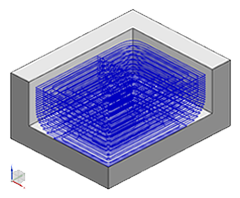 |
Machining FunctionAdd of the Model Vertex Auto Recognition Function
Automatically recognizes the machining geometry vertices and adds the tool path of rough contour machining to its Z level.
Reduces the uncut portions between contour steps at the machining geometry vertices to prevent holder interference.
This function can be used for "Contour Rough Machining", "Contour Semi-Finish Machining", and "Contour Finish Machining".
Normal Contour Machining |
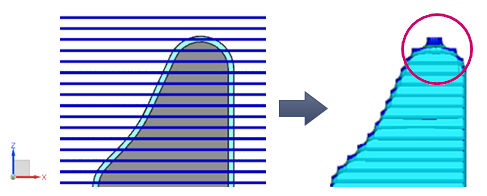 |
Contour Machining Using [Model Vertex Auto Recognition] Function |
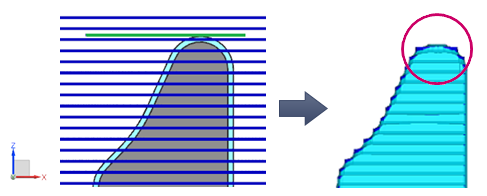 Green line : Tool path added by [Model Vertex Auto Recognition] function |
SimulationAdd of New Functions to CSG Data Output Function
It corresponds to Professional 6 (Pro 6).
Professional 6 : Advanced control device designed to maximize mechanical performance.