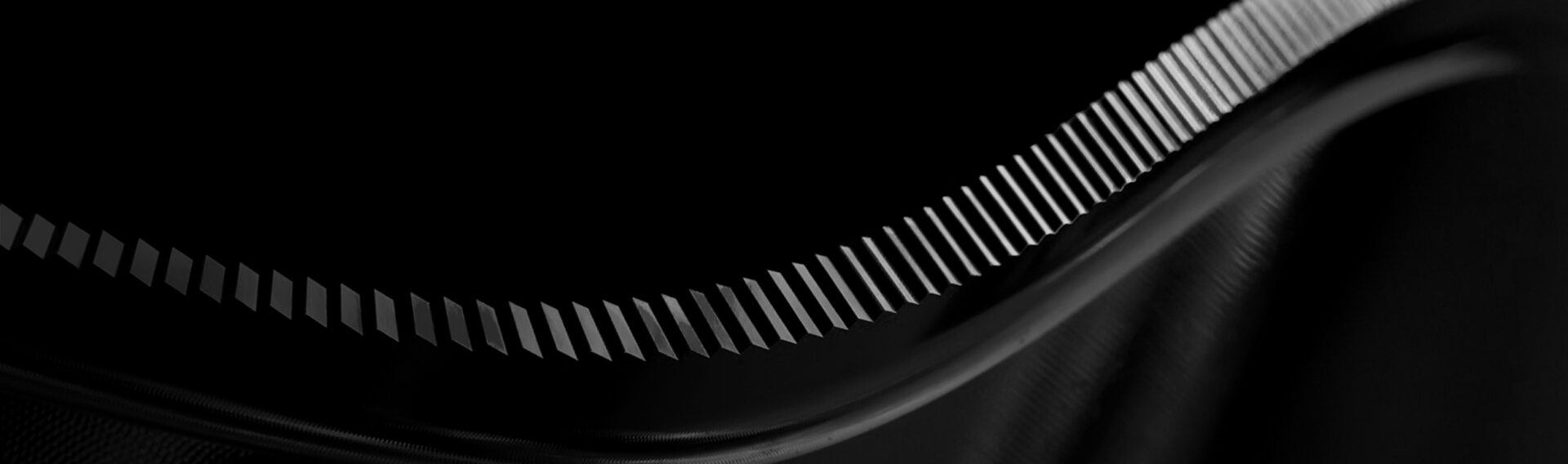FFCAM 2023 New Function
FFCAM 2023 now supports Windows 11 (version 22H2).
Machining Functions
Add of the [Chamfering Route Machining] Function
In 3D milling machining, chamfering is performed with a chamfering tool.
Chamfering can be processed in two modes: [Chamfer Machining] for chamfering on the modeled chamfer shape, and [Light Chamfer Machining] for the purpose of removing burrs from sharp corners.
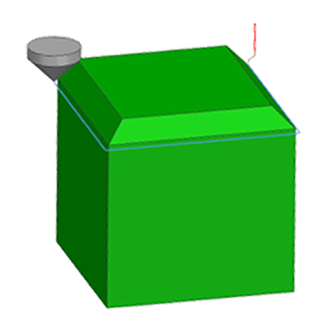
Chamfer Machining Mode
This mode outputs the tool paths for the chamfer shape of the model.
Specify the bottom edge (constant Z height) of the chamfering portion, and perform chamfering at a constant tilt with a chamfering tool of the same tilt (taper angle).
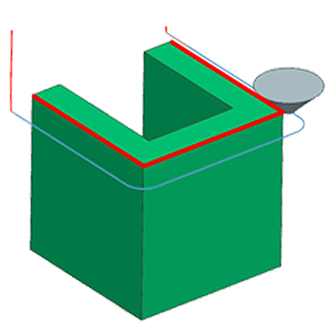
Light Chamfer Machining Mode
This mode outputs the tool paths of Light Chamfer Machining.
Perform machining of the specified edge (constant Z height) with the set chamfering width using a chamfering tool.
Interference Check
Performs interference checks at the time of path calculation. Inhibits the output of tool paths to interference location.
Add of the [Output Plane Only] Function for the [Auto Recognize Horizontal Plane] Function of Contour Machining
This function can be used when [Contour Face Cut Machining] is specified in contour machining.
When the [Output Plane Only] function is used, the contour face cut machining path is output only in areas that include an automatically recognized plane. This function can reduce the machining time.
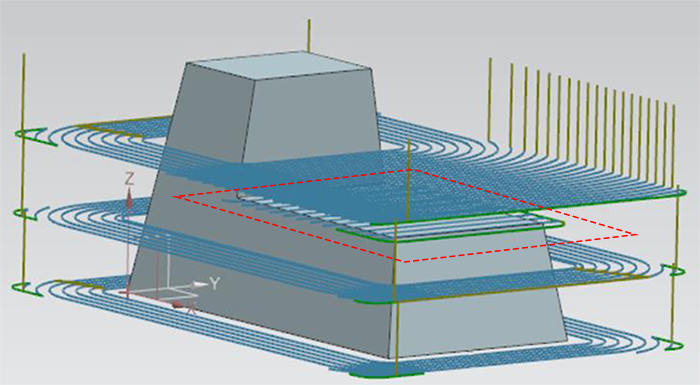
[Drilling] Add of the Function to Rearrange the Hole Positions in a Zigzag Order from the Edge
In previous versions of FFCAM, sorting of hole positions for drilling was limited to sorting by axis direction or manual reordering.
In FFCAM2023, the function to sort the hole positions in a zigzag order starting from the edge has been added.
Sorting can be done automatically in a zigzag direction based on the X axis or Y axis.
Add of the Function for Copying Machining Data Templates from User Database
When you copy the machining data registered as a template in [User Database] to the [Machining Data Selection] list by dragging and dropping it, the model and the setting elements are automatically selected.
Refer to the table below for the target machining data and the setting items for which elements are automatically selected.
| Target machining data | Setting items whose elements are automatically selected |
|---|---|
| Route Machining | Route Wire (Edge) |
| Along-Surface Machining (Open) | Drive Surface |
| Along-Surface Machining (Close) | Drive Surface |
| 2D Route Machining | Guide Wire |
Add of the Function to Output Tool Lists in the Order of Machining in Excel Machining Information
When Excel machining information is output as a tool list, a function has been added to output the information in the order in which they are used in machining.
Add of the Function to Output Simulation Results to Excel Machining Information
FFCAM2023 can now output the results of CL simulations to Excel machining information.
The values of “Overhang length” and “Neck length” calculated by the simulation are automatically entered in the Excel machining information.
Add of the Function to Output the Names of Cutter Manufacturer and Holder Manufacturer to Excel Machining Information
The [Cutter Maker] and [Holder Maker] entered in each [Tool Setting] screen are automatically entered in the Excel machining information.
Add of Parameter Macro Functionality
Additional variables that can be defined in parameter macros are now available.
Because of the addition of tool parameter variables, a new selection tab has been provided on the [Custom Macro Edit] screen to make it easier to find tool variables.
Additional items that allow macros to be specified in machining parameters are now available.
The [Area Offset – Set Value] in [Area Setting] and the [Inter-scan Retract Switching Length] in each [Machining Parameter Setting] can now be specified by a macro.
Additional functions are now available for use in the parameter macros.
A function can now be created to display any message when a macro error occurs.
Add of Parasolid Version
The following Parasolid output versions have been added to FFCAM2023.
- 32.0、33.0、33.1、34.0、34.1
Operation
Add of Tip Comments on the Settings Screen
Tip comments have been added to the [Contour Machining] and [Contour Face Cut Machining] setting screens to increase the amount of information.
Tip comments are also provided on the [Output Plane Only] item of [Contour Face Cut Machining], which has been added in FFCAM2023, and on the [Chamfering Route Machining] setting screen.
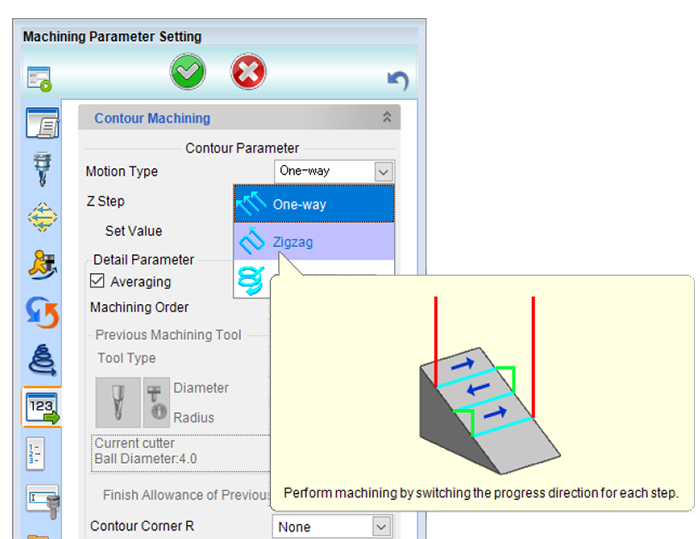
Option
[Machine Simulator]
Add of the Function to Change the Display Size of the Menu Icon/Toolbar Icon
A function has been added to change the display size of the menu and toolbar icons on the screen of the Machine Simulator between two different sizes (large and small).
The function that was included in FFCAM has been introduced to the Machine Simulator as well.